

Want to find out what it's all about? Simply go to my website, http://tansytalbot.myctmh.com and click on Studio J on the left hand side. Once there, create a username and password. It costs nothing to play with it. Here's another great bonus, we have an app for your Iphone, Ipad, etc. You can scrapbook on the go! I've done several layouts with it, and can honestly say, it's really user friendly. Just upload your pictures, select the paper packet. Next you'll select the layout. Here's where I look at how many pictures I want to use, and select my layout according to that. I'm all about getting as many pictures on the page, without losing sight of what's important. As you can see in this layout, you can clearly see the excitement build as the bus is seen coming down our road to pick them up. I have a lot of pictures on there, but they tell a story with each and every one. Now you get to start creating your layout. Just drag your pictures to the photo boxes, or if you want to, you can edit or enhance your photos right in the programs photo editing section.
It's 13.95 a layout, which is 2 pages, or with a 1 year membership, it's only 6.50, which includes printing, and a jpeg. If you only want the jpeg, with a membership it's only 3.00, and you can upload it to any photo printing website, or take it to your local photo printing shop and get it printed out yourself. You can find out more info about memberships and such at Studio J's website. Just select FAQ's at the top of the page.
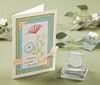




No comments:
Post a Comment